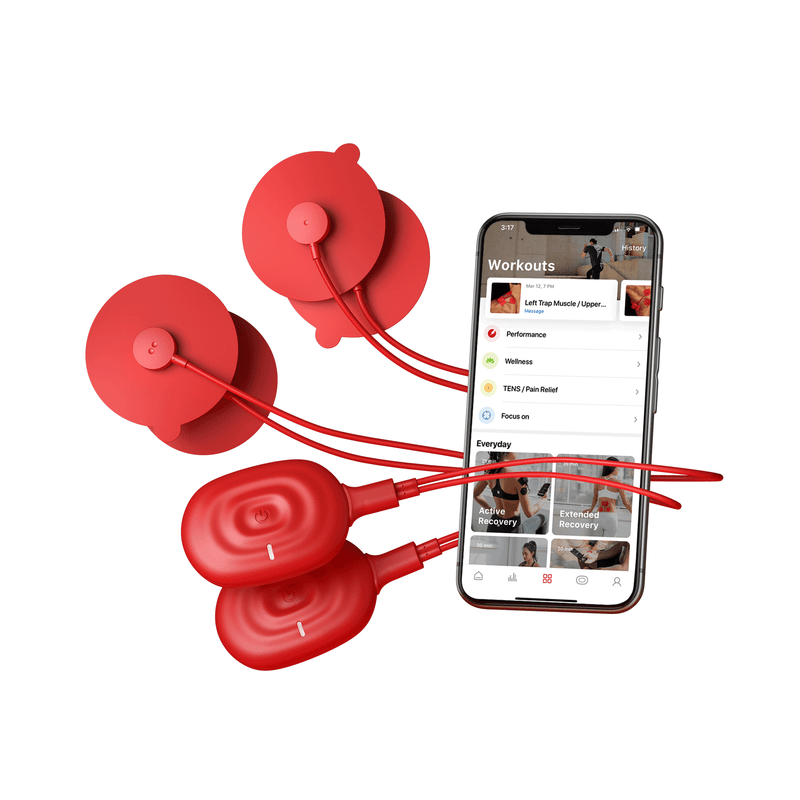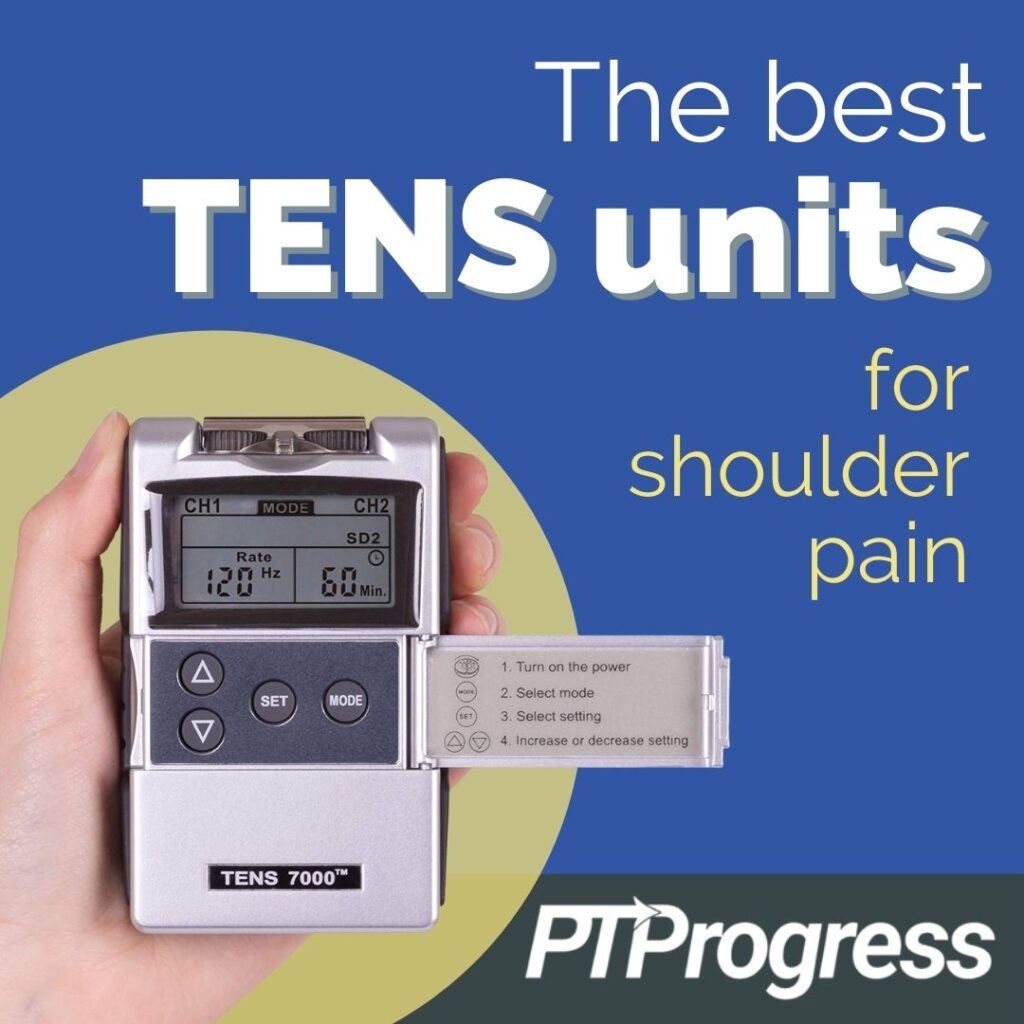
When dealing with chronic shoulder pain, there are a variety of treatments available, both prescription and over-the-counter. If you already know about TENS, scroll on down for the best TENS units for shoulder pain on the market today. Otherwise, let’s first cover some TENS basics.
4 Best TENS Units for Shoulder Pain
The technology behind TENS has come a long way in the last 10 years, making it much cheaper to produce TENS units. A quick search on Amazon yields dozens of these devices in a wide range of prices, and they’ll probably all do the trick – some better than others.
Here’s the scoop on 4 of the best TENS units for treating shoulder pain.
iReliev TENS + EMS
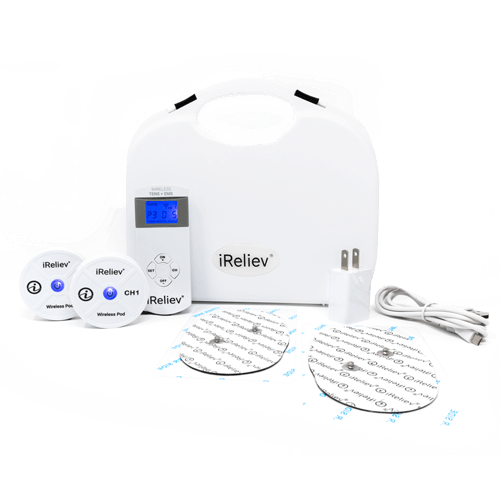
Wireless TENS & EMS
The iRelieve TENS + EMS unit is unique, for a few reasons. First, its pad/pod setup is unlike any of the others on this list. While most units use two pads to surround a painful area, the iReliev pads work solo: one does the job of two. That means fewer sticky pads for you to deal with!
This device efficiency means that two pods will give you a dual channel experience while four pods will give you a quad channel experience. That’s four distinct areas for treatment!
Although this article focuses on TENS for pain relief, the iReliev unit also provides EMS for muscle stimulation and recovery. These different functions are reflected in the unit’s many modes: 14, to be exact, with one specifically designed for arthritis.
Perhaps this unit’s best feature is what it doesn’t have. With iReliev, there are zero wires to mess with – that’s right, zero. Once the pods are placed on your skin, you don’t need to plug it into the remote. Instead, the device connects wirelessly through Bluetooth technology.
For most people, this technology is either a blessing or a curse. If you love going wireless, then this unit’s high price tag will be worth the convenience. Some users relish the ability to practice yoga, play tennis, or move about the house without having to mind the wires. However, if your patience for connectivity troubleshooting is limited, then you should weigh how necessary this feature is for you.
The Specs
| Tech | |
| Dual or quad channel, one pad/pod per channel | wireless | |
| Battery | |
| 5 hours continuous use | rechargeable USB | |
| Settings | |
| 14 Modes; 8 for TENS and 6 for EMS | 25 levels of Intensity | 5-60 minutes of treatment, or 5-minute intervals | |
| Features | |
| Large, backlit screen | Hard shell carrying case | 2-year warranty; 30-day return |
Pros: Wireless and pairs easily | Remembers previous settings | Excellent customer service
Cons: More expensive | Screen is small and case is bulkier than others | Wireless pods are bulky under clothes and placement may be a little awkward for small areas.
Retailer: $180 for Dual Channel or $230 for Quad Channel
TENS 7000
cheap but not rechargeable
The first TENS unit on the list is perhaps one of the oldest, most trusted models on the market. In use since the 1990s, the TENS 7000 is a no-fuss device that gets the job done without breaking the bank.
Users access the 5 impulse modes and 8 intensity levels on a simple interface through classic knobs and buttons. As a thoughtful design feature, the TENS 7000 encases these knobs and buttons so that you cannot accidentally pocket-dial the intensity and shock yourself while sitting in a chair.
With 4 pads at your disposal, you can target multiple sites and use the dual channel to adjust each one. In fact, the adjustability of this unit is what sets it apart. Many other units force users into preset programs or time limits. Instead, the TENS 7000 allows users to tweak the mode, intensity, pulse rate, and duration of each session.
The main drawback to this unit is the battery situation. The TENS 7000 runs on a 9-volt battery, which needs replacing every 10 hours or so of use. It’s possible to buy a set of rechargeable 9-volts and a charging station, but this will cost you more than the price of the device. So if you want a rechargeable TENS unit, you should check out some of the other options on this list.
The Specs
| Tech | |
| Dual channel | 4 pads; 2 pads per channel | Wired | |
| Battery | |
| 10-hr use | 9-volt battery | not rechargeable | |
| Settings | |
| 5 Modes | 8 levels of Intensity | Adjustable pulse rate | Adjustable time for continuous treatment (from 1-60 minutes) or increments | |
| Features | |
| Built-in protective cover | Comes with carrying case and 1 battery | 1-year warranty |
Pros: Inexpensive | Good for tweaking settings | Easy to use but powerful
Cons: Screen is not backlit | Not rechargeable | Not as many features/modes as other units
Amazon: $29 for Dual Channel
PowerDot 2.0
user-customized but expensive
If the iReliev wasn’t techy enough, the PowerDot goes a step further. Instead of including a handheld remote to power the therapy session, PowerDot operates through an app on your smartphone. Each stimulation pod is wired to two pads that connect wirelessly to an app on your phone, from which you adjust settings such as intensity and duration.
If you’re looking to get the most out of your TENS experience, the PowerDot might be the perfect tool for you. The app’s intuitive interface seamlessly guides the user through 10 preset programs. There are also manual settings for intensity, duration, and other needs. Through the app, you’ll have access not only to your device’s settings but also to a breadth of user support, TENS education, and PowerDot community resources.
Not just for pain relief, the PowerDot can also deliver EMS, helping athletes warm up for an intensive workout or recover from one.
Perhaps one of the coolest features of the PowerDot is its “Long Haul” setting, specifically designed for long periods of sitting, such as on a plane. With this feature, you can program the TENS unit to deliver 5 minutes of stimulation every 30 minutes for up to 17 hours, saving you from cramped muscles and stiffness following a long-haul flight.
Like other wireless devices, the Achilles’ heel of the PowerDot is its susceptibility to connectivity issues. Plus, since it uses an app, you’ll need to stay on top of software updates in order to avoid glitches. According to reviewers, the app works best for iOS but only for select Android devices.
The Specs
| Tech | |
| Single or Dual channel, 2 pads per channel | Pads are wired to pod; pod is wireless | Pairs to phone via Bluetooth | |
| Battery | |
| 6 hours continuous use | rechargeable micro-USB | |
| Settings | |
| 10 programs and manual settings | 100 levels of intensity | syncs with app for customizable wear | |
| Features | |
| Comes with a compact case | Includes free app download |
Pros: Wireless to phone | Lots of education and support | Ideal for serious TENS users and athletes | Easy to use | Smart Technology capability
Cons: Expensive | Pads are not industry-standard, exclusively from PowerDot | Connectivity is an issue, especially for Androids
Amazon: $200 for Single Channel or $350 for Dual Channel
Auvon Dual Channel TENS EMS
Feature-rich and cheap
Back to the world of wires, the Auvon Dual Channel TENS unit might not be as “smart” as the PowerDot, but it has nearly just as many features. With 4 pads and dual channel capability, this little device packs a powerful punch of up to 20 intensity levels over 20 impulse modes, including EMS.
Of the other TENS units on this list, the Auvon was most praised for the stickiness of its pads, withstanding up to 45 uses. You’ll save money not only on pad replacement but also on the unit itself, which costs under $40. For such a low price, reviewers were impressed with its small-but-mighty power, sufficient for treating a wide range of chronic pain, neuropathy, and muscle soreness.
One drawback to the Auvon is that the 20 modes are all programized, so as the user, you have less control in fine tuning the treatment. However, if you’re not already well-versed in TENS, you might appreciate the preset programming.
Finally, this unit comes without a hardback case, making it more susceptible to damaging falls. Nevertheless, the device has a 12-month warranty, unusual among units of this price point.
The Specs
| Tech | |
| Dual channel | 4 pads (2 per channel) | Isolated channels | Wired | |
| Battery | |
| 10 hours continuous use | Rechargeable USB | |
| Settings | |
| 20 Modes | 20 levels of Intensity | Timer up to 60 minutes duration | |
| Features | |
| Includes small and large sized pads | Protective pouch | 12-month warranty |
Pros: Pads are sticky (45x usage) | Inexpensive | Small but powerful machine
Cons: Programized, with limited tweaking possible | No hard case | Few instructions
Amazon: $37 for Dual Channel
What is TENS?
Besides physical therapy and pain medication, one of the best ways to relieve shoulder pain is through TENS – transcutaneous electrical nerve stimulation. Using small jolts of electrical impulses, a TENS unit stimulates the nerves in your body through sticky pads placed on your skin. These impulses block the perception of pain and help your muscles relax.
If electrical shock sounds like a backwards mode of treatment, keep in mind that the level of intensity doesn’t need to be so high that your muscles twitch. TENS is more like “sensation confusion” – a way to block pain channels and preoccupy your nerves with an electrical impulse.
Your physical therapist might recommend TENS because, in the short-term, it’s proven to reduce pain. However, TENS may not be able to eliminate chronic shoulder pain on its own. Always take a holistic approach to pain management and include physical therapy, exercise, and other lifestyle changes to your TENS treatments.
How to use a TENS unit
A TENS unit consists of a couple sticky pads, electrodes, and a handheld device or remote from which to control the therapy.
No matter the unit, the steps for TENS are simple:
- Place the sticky pads on or near the target area
- Connect the electrodes
- Select your desired stimulation setting: mode, intensity, duration
- Sit back and relax!
Besides treating pain, TENS is used to recover from a workout or to stimulate muscles as a warm-up. It’s possible to wear a TENS unit while on the go, such as while cycling or playing sports. Depending on your purposes for TENS, the device can accommodate many different activities and functions.
Different features of a TENS unit
There is a veritable sea of TENS units available online, and all offer a different configuration of settings, features, and price ranges. Here are a few details to keep in mind when comparing units:
- Wireless or wired?
Some TENS units require no wiring, either between the pad and the electrode “pod,” or between the pod and the remote. These units instead rely on Bluetooth technology to connect wirelessly. A wireless unit might be a good option for you if you plan to move around a lot or exercise while receiving treatment. Otherwise, the wires on a typical TENS unit are generally minimal enough to not encumber basic tasks.
- Program and intensity settings
You won’t find a TENS unit that is just on/off. Because everyone has a different tolerance for electrical stimulation, TENS units always offer gradual increments of intensity settings. You may need to start on a low setting as you get used to the therapy, increasing as it becomes more bearable.
Besides the level of intensity, your TENS unit will most likely offer different impulse modes, emulating the stimulation you’d receive from a massage, cupping, or acupuncture. You may also be able to set a timer for how long the treatment lasts, and depending on your unit, customize the programming for your specific needs.
- Dual channels
For units with more than one pod or set of pads, look for a “dual channel” feature. This allows you to treat more than one area of your body and in different ways. For example, with a dual channel setup, you could have one pod treating your chronic shoulder pain while the other massages your lats.
- Battery
It’s easy to overlook the importance of battery life, but if you’re planning to use TENS regularly, you’ll be glad you considered this detail. Many TENS units come with rechargeable batteries, and some are compatible with USB and mini USB ports. A Lithium battery typically lasts 8-10 hours for continuous use, although this lifespan could be shorter or longer depending on how much power you require in your therapy.
TENS Unit Pads
Because the pads come into contact with your skin, they may be the determining factor for whether you love or hate your TENS unit.
TENS unit pads are typically thin like bandages and stick to the skin with a thin layer of reusable electrical gel. These pads are meant to last for several uses, from 10-45, depending on the manufacturer. However, it’s best practice to order replacement pads right away, long before you’ll need them, in case they aren’t as resilient as advertised.
Pads come in a range of shapes and sizes, including a butterfly shape for wider areas like your back. You can achieve higher intensity from your TENS unit by using more pads or larger ones.
TENS Unit Placement
A TENS unit is easy to use, but at first you may feel a bit intimidated. Always check the user manual for specific instructions on how to set up the unit and apply the sticky pads.
In general, however, the pads should be placed on either side of the painful area, not directly on top of it. If you’re using 4 pads, simply surround the area that’s causing you pain.
Best TENS Unit for Shoulder Pain: Final Thoughts
Finding the best TENS unit comes down to more than just getting a good deal, and buying a high price doesn’t always mean a better unit. Take stock of what your needs are for features, modes, and budget before you decide on a brand. There’s sure to be a TENS unit on this list that will help treat your shoulder pain!